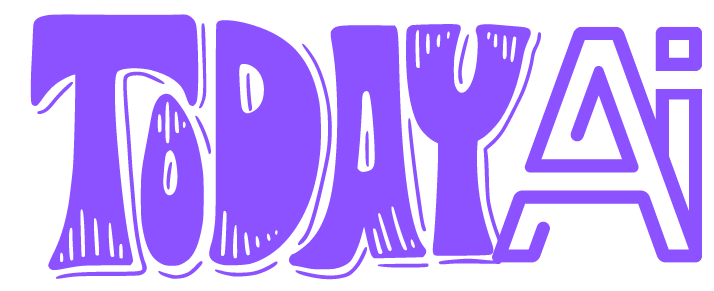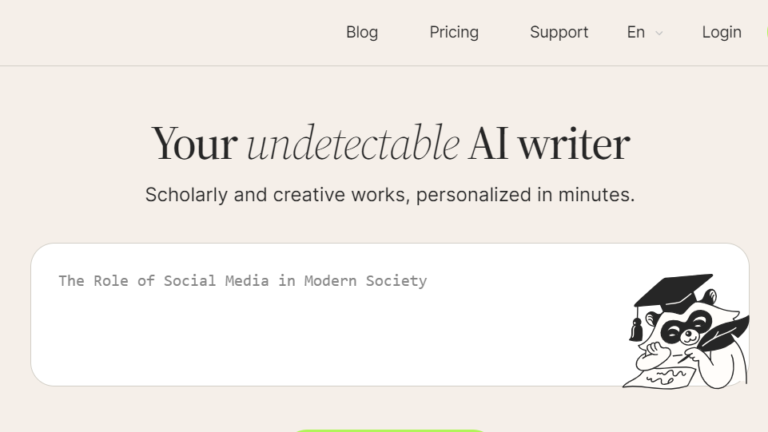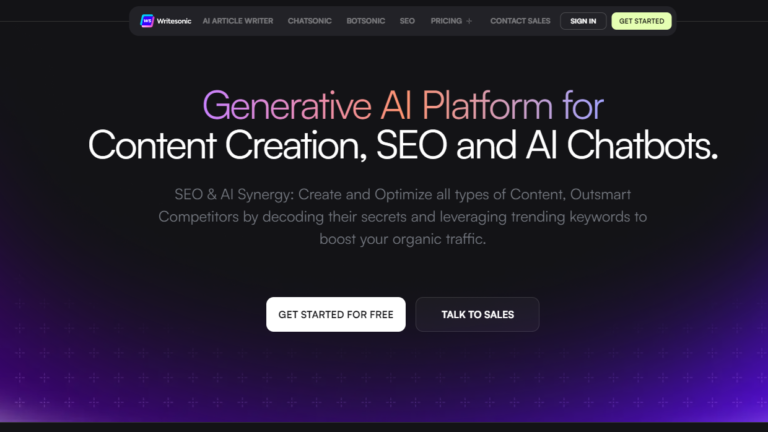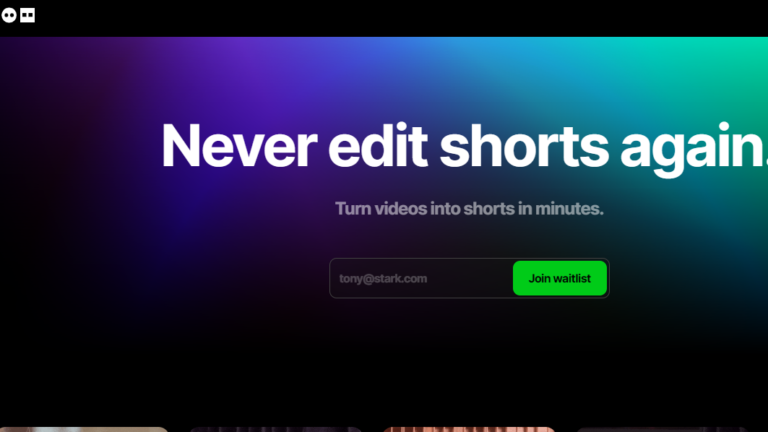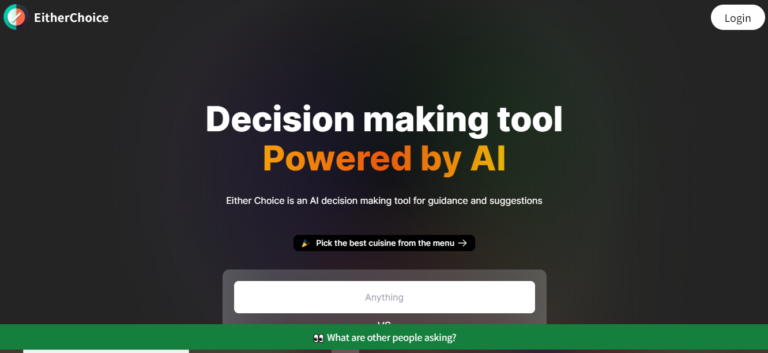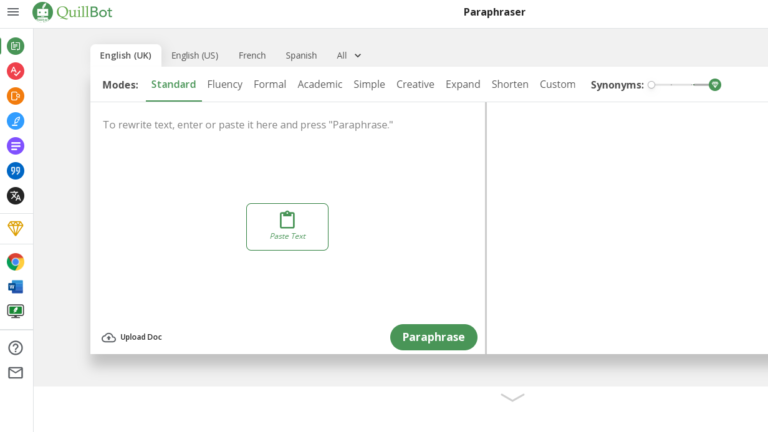BabyAGI utilizes AI technology to leverage OpenAI and vector databases such as Chroma and Weaviate for task management. By analyzing your instructions and past task outcomes, it streamlines the process of task creation, prioritization, and completion.
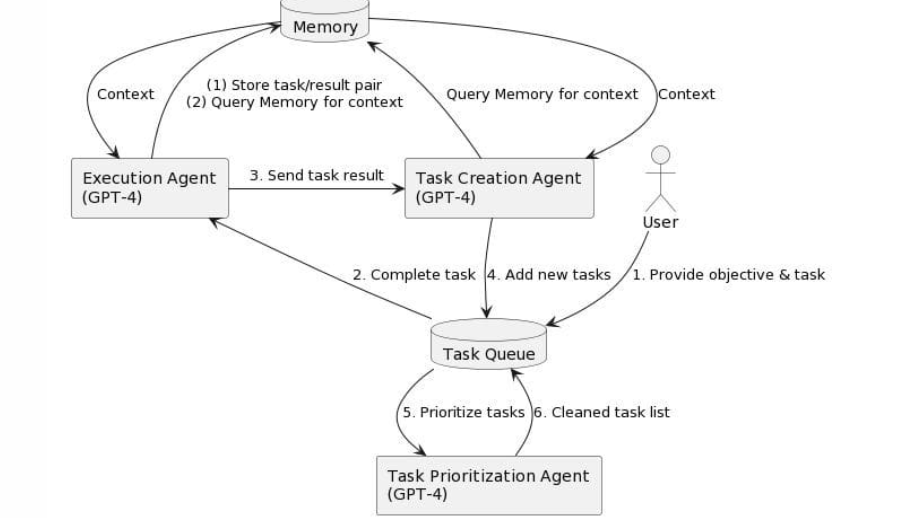
What is BabyAGI?
Baby AGI is a python script that utilizes the capabilities of OpenAI and Pinecone APIs, along with the LangChain framework, to effectively generate, organize, prioritize, and execute tasks. The underlying process of Baby AGI involves the creation of tasks using predefined objectives, which are derived from the outcomes of previous tasks.
Read More:- AI Baby Generator
With its natural language processing abilities, BabyAGI operates similarly to well-known chatbots like ChatGPT. Tasks are generated and task results are stored/retrieved through Chroma and Weaviate. For installation instructions, refer to the GitHub repository.
To accomplish this, Baby AGI leverages OpenAI’s natural language processing (NLP) capabilities to generate new tasks based on specified objectives. It utilizes Pinecone to store the results of each task and retrieve relevant context, while relying on the LangChain framework to facilitate the decision-making process.
For instance, when you provide an objective to the system, it continuously prioritizes the tasks that need to be completed in order to fulfill that objective. Once these tasks are successfully executed, they are stored in the system’s memory.
BabyAGI working?
These are the steps to follow in order to use Baby AGI:
- Begin by cloning the repository using the command “git clone https://github.com/yoheinakajima/babyagi.git” and navigate to the cloned repository by using “cd” command.
- The next step involves installing the necessary packages by running “pip install -r requirements.txt”.
- Copy the .env.example file to .env by executing the command “cp .env.example .env”. This is where you will configure the required variables.
- Set your API keys in their respective variables, such as OPENAI_API_KEY and OPENAPI_API_MODEL for OpenAI, and PINECONE_API_KEY for Pinecone.
- Specify the Pinecone environment in the PINECONE_ENVIRONMENT variable.
- Set the name of the table where the task results will be stored in the TABLE_NAME variable.
- If you have a specific objective, you can set it in the OBJECTIVE variable (optional).
- If you already have your first task, you can set it in the INITIAL_TASK variable (optional).
- Finally, run the script.
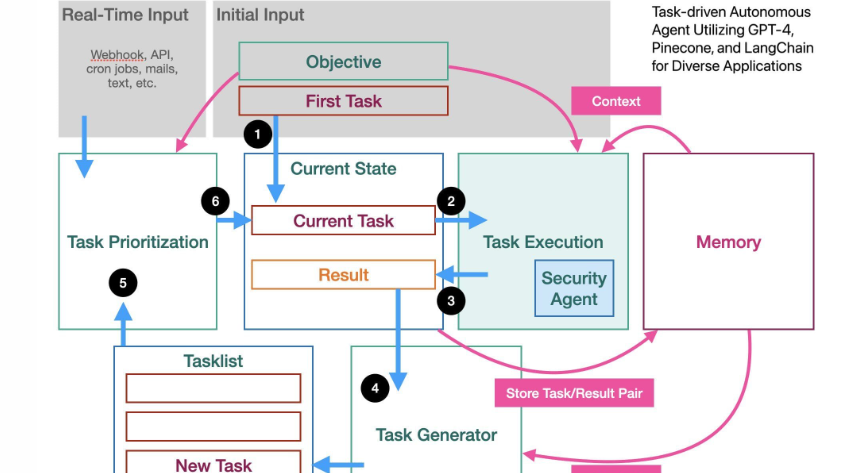
It is important to note that Baby AGI is a task management system, and therefore the script is designed to run continuously. This may result in high API usage, memory consumption, and funding. It is crucial to monitor the system’s behavior and ensure the application is functioning effectively.